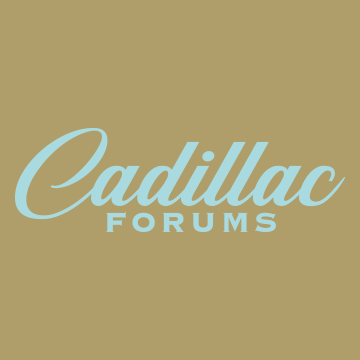I'm picking up my 2018 Chevy Traverse Premier next week and thought that a thread with helpful information to owners and potential buyers could be advantageous.
Add helpful info below.
http://www.traverseforum.com/33-eng...drivetrain/9401-how-disable-auto-start-stop-system-2018-chevrolet-traverse.html
How to disable Auto Start/Stop System on a 2018 Chevrolet Traverse
The Auto Start/Stop System on the 2018 Chevrolet Traverse with the 3.6 liter V6 can be disabled as follows: Shift into L instead of D and press the + button on the shifter 8 or more times to place the range of the transmission to be from gear 1 to gear 9. In the Driver Information Center, on the dashboard, the transmission gear indicator will show "L9". Your range of gears will be the full range available in D, and the transmission will shift in L9 mode in the same way as it does in D mode, but the auto stop/start will be disabled. On the highway, the engine rpm and overall behavior is the same in both modes except that automatic downshifting while descending a grade will not occur in L9 mode.
Add helpful info below.
http://www.traverseforum.com/33-eng...drivetrain/9401-how-disable-auto-start-stop-system-2018-chevrolet-traverse.html
How to disable Auto Start/Stop System on a 2018 Chevrolet Traverse
The Auto Start/Stop System on the 2018 Chevrolet Traverse with the 3.6 liter V6 can be disabled as follows: Shift into L instead of D and press the + button on the shifter 8 or more times to place the range of the transmission to be from gear 1 to gear 9. In the Driver Information Center, on the dashboard, the transmission gear indicator will show "L9". Your range of gears will be the full range available in D, and the transmission will shift in L9 mode in the same way as it does in D mode, but the auto stop/start will be disabled. On the highway, the engine rpm and overall behavior is the same in both modes except that automatic downshifting while descending a grade will not occur in L9 mode.